How do I set the OpenAI endpoint?
You can use either the classic OpenAI Chat Completions or Responses endpoints. To select your preferred endpoint when creating the provider, follow these steps:- Go to the Settings section.
- Click on Providers.
- Select OpenAI from the list of providers.
- Choose the endpoint you want to use.
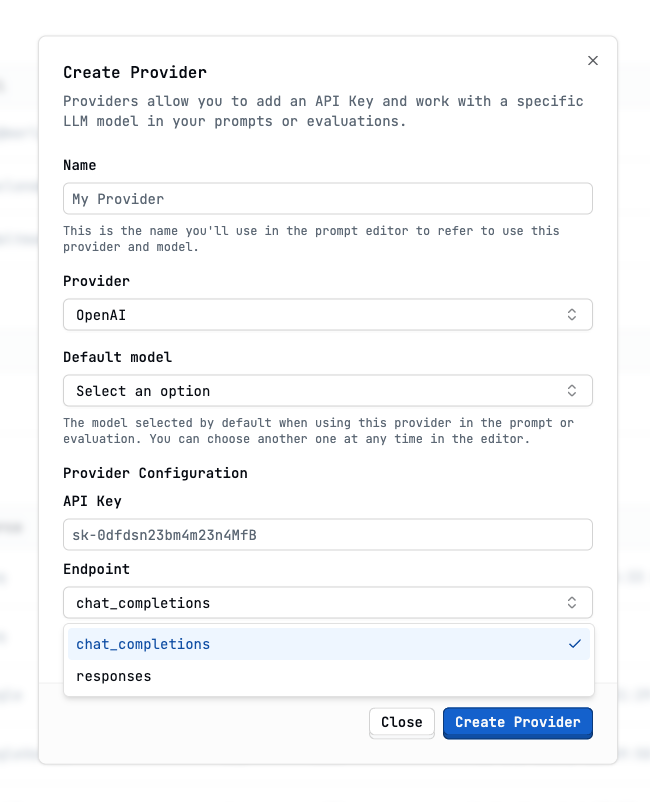
Once you select an endpoint, all prompts using this provider will use that
same endpoint.
Responses API
OpenAI built-in tools
When using Responses, you can access OpenAI’s built-in tools, such as web search:How do I set the OpenAI thinking budget?
The latest OpenAI models have a configurable thinking budget that allows you to control the amount of time the model spends reasoning to generate a response.The Chat Completions API does not support reasoning summaries. Switch to
the Responses API for a better experience.